

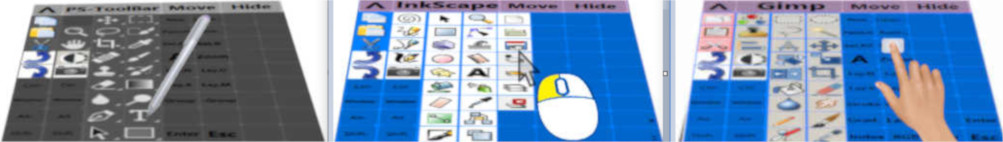
How long do you take to fetch files from the windows toolbar until you execute them? What if I told you there is a short way to launch your programs, files and even folders from the windows desktop. Many people have so many shortcuts that help them in maneuvering through the windows desktop. Through this, you are able to optimize your leaning time and you can access the documents that you wanted. This is however not fast enough. Not everybody can keep all the shortcuts on the keyboard in their mind. They are very many. They will give you a simple navigation through the computer applications. Irrespective of the keyboard shortcut application that you download there is always a part of having to remember the instruction. I have a better plan that will help you through.
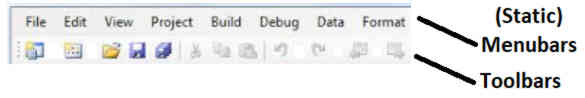
Have you heard of an automation software that can create different toolbar launchers for any applications throughout the windows system? Through this, any command will execute command scripts from the tool images. The benefits of this software are the great investment in images. Your computer movements can be reduced a lot through the freeware auto hotkey. It helps you reduce the issue of having to remember the many keyboard shortcuts from your computers. At times you have to go to the toolbar to search for the shortcuts to perform certain commands. We have a reward tool that will greatly solve your issues. It actually gives you the command to make your own favorite toolbar. With this, you are able to access any information that you wish to and it is easy to learn. The greatest thing that you are required to do is looking at the image on the toolbar and clearly explaining the much that it can do. The next thing that you can do is that you need to push it in one button click with your mouse. If you have a touch device it is even easier to go through.
To feel an impact of what we are talking about where you need to be using a laptop, a desktop computer or even a tablet that has the windows operating system. It will help you a lot in improving your device's movements. There is no point of recalling all the shortcuts that help you perform a different function in your computer. To get the right combinations of shortcuts in your laptop you don’t need to search the entire menu bars. With Buttoncommander you are able to work flawlessly to complete your tasks. The best thing is that through the system you will not have to decelerate your system. It is, therefore, a way that you can use to improve the performance of your computer. The computer performs the same set of instructions but this time is without so many sets of commands. It has been a tool that many Photoshop users have liked. You don’t have to spend time bring your application on board to have the next instruction.
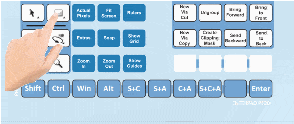
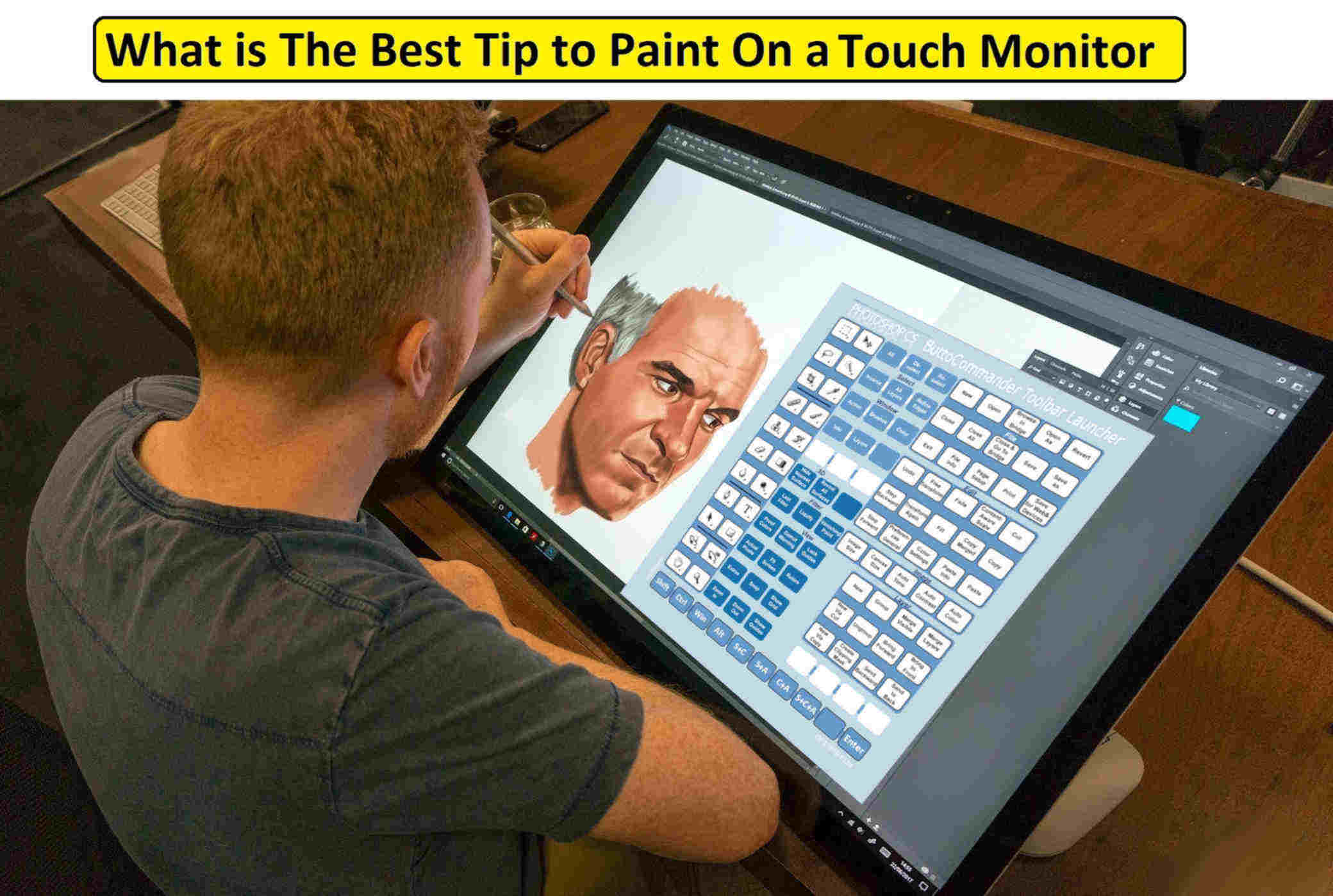
The automation software has a great feature that will distinguish it from the other service providers like the Mac or even android. It will work the best through the windows system.
• A window application contains static menu bars as well as the toolbars. The problem is that the windows system will not follow the mouse pointer in the programs that you want to open. Having installed a Buttoncommander you are well set for the job. The whole work is made possible through the application.
• It can customize your toolbar. The applications in your desktop might be even what you do not intend to use you will always have to waste a lot of time. Through the software, you can use your own toolbar which is near to your mouse pointer. Here you can portal your favorite tool buttons. It will, therefore, take you a single click to have your files up and running.
• Simultane scripts. Through the application, there is an option where you can use any hotkeys commanding scripts in different ways.
• Has other languages to run. With multiple languages, you can be able to access many files through the system. Some of them include a ms-dos, bat among many others.
Buttoncommander is softer that is dedicated to building toolbars and launchers. It works on a Windows operating system that is either operating in the 32 or the 64-bit system. With the software, you are able to reduce the CPU load greatly and on the other hand, you achieve great performance. Isn’t that awesome? The tool can help you maneuver through the windows functions as you achieve the results that you intend faster. Buttoncommander will easily beat her counterparts the Mac, and Macintosh on the fact that you can create your own toolbars. Every launcher and operating system comes with its own preset toolbars. With this application, you can set your own. This will depend on the application that you access quickly and on the commands that you require every time. You can as well create tasking launchers and enter-pad launchers on yourself. There are other multi clipboards that you can use and also the onscreen keyboards that save you having to check on the physical keyboard. It helps you keep your eyes on the monitor as you access your computer. The awesome part of the application again is that you can have a selection of text on your computer through a single button click. Where you want to access the google search, your computer will automatically detect whether the search can be done and it will select the browser that it needs to use.
It is important you first understand what
the toolbar and the menu bars are. Menu bars- a menu bar contains a set of
system functionalities that have been put in an orders manner as choices
to choose from. They are contained in a menu. The grouping of the bar
depends on the functionalities contains. A file menu bar in an office
software, for instance, will contain tasks such as the save option, open,
save as settings among others. The edit menu bar will contain; copy, cut,
paste and replace among other. Toolbar – this has direct shortcuts of the
functionalities that are in the menu bars. The shortcuts are often
displayed in the shortcuts. The menu bar doesn’t have a place to support
any customization. A toolbar, on the other hand, can be customized. A
toolbar can be used easier as you are able to work on it at a glance. A
menu bar will, however, waste your time as you have to open the menu and
get the function that you want to activate.
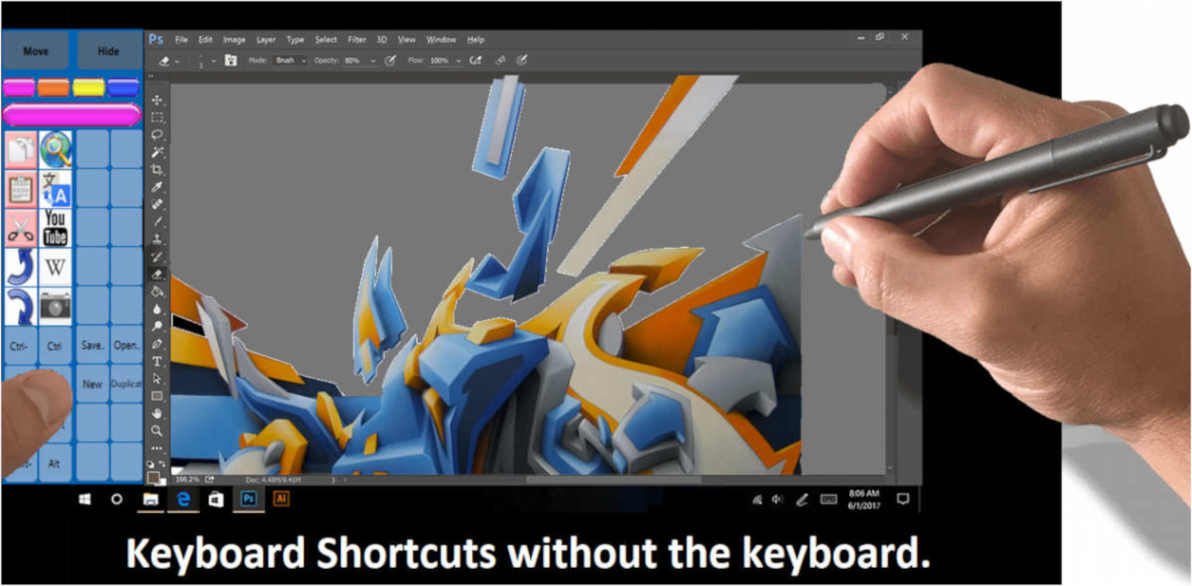
The Buttoncommander, therefore, focus on the
toolbar aspect to make computer life easier. It allows you to make
toolbars that will be able to send any keystroke combination. You can as
well set characters of the alphabet in the toolbar. In that case, every
button in the toolbar will have a representation through the virtual
keycap element. It performs the function that you can have a fiscal
keyboard performing.
There is basically two way that you need to use to have your toolbars up and running. The first way is that you need to have a selection then place a transparent button on the picture. This will help you do it faster. You have the option to upload any picture that you wanted. You can as well download a relevant image in the computer. The second way is easier. You simply choose a button and then choose a picture with a file that you want to have. Through this way, you will have your pictures on your computer that already have executable shortcut combinations.
There are many functions that you can do
with auto hotkeys. You can execute commanding scripts through your mouse.
This can as well be done through the physical keyboard device. There is,
however, one thing that you ought to understand with the interface option
that it doesn’t have the options to multiple graphical user interface.
Using Buttoncommander makes the auto hotkey function better. The software
contains multiple graphical user interfaces therefore able to function
better. Through this, you can then be able to have an execution of any
auto hotkeys commanding scripts from the toolbar. This all happens on your
desktop screen. You will as well get more ways that you can use in
automating your computer movements through the windows system.
After getting all the necessities in place, it is time to have the button commander up and running.
• The first thing that you need to do is install an auto-hotkey freeware on your windows. It will help a lot in automation of your computer movements.
• Download the Buttoncommander. The next thing is that you need to download and install the Buttoncommander. This can be done apply through the internet through a trusted site. Some of the sites that are trusted in doing windows applications include, Download .com, Softpedia, software. Informer, top4download and also the windows10downloads.com.
• After the software is on your computer, you are now ready to go. Like a new car, have a test and see what it can do for you. You are normally given a free 30-days trial where you don’t need to sign up or make an account. You will be able to access all the relevant features through the 30 days trial period. Within the period you get to learn how it functions and you understand the new ways you can interact with it.The Buttoncommander should never be run directly in the .exe format to avoid any issues always in the .but files. In the same case always ensure that you run the .ahk on the auto hotkey freeware after installation.
• After the 30 days trial period it is now time to pay for the services.
This is done through licensing. You need to authenticate your agreement
through the accredited licensing body.
To have a toolbar launcher is a very simple process through
Buttoncommander. It gives you the freedom to have your own great and
creative launchers.
1. Open the directory for examples and run CreateMyNew1 .but file.
2. Go to the command editor. Here, click the button on click new and
choose a name. This is now the new name that you will be using on the
toolbar.
3. Select your new button image. You can either select from your computer
or you can download from the internet.
4. Work on the image. The image will not function on the same width and
height. You will, therefore, have to resize it and ensure that it
functions accordingly.
5. Do you have buttons that you want to be duplicated? You do that here.
After doing this you can then save and restart the Buttoncommander.
6. Your new toolbar is now in place. You can then move the buttons to the
ideal position that you want it in.
7. Make a selection of the sound files that you want in pace. These will
help you have a good flow of the toolbar. It completes the customization
as you make everything appear and sound as what fits you.
8. Select the pictures files.
9. After you are done will all these, save and restart the button
commander, with this you are now ready to go. To have the necessary
command that you want at any time you will only be required to click on
the images.
With the button command, there is an access to all the toolbar move
functions. It has those function dedicated to the mouse or the touch pads.
This means you can; Hide the toolbar. Like you do with the mouse pointer,
you can do this as well without any challenger. This will actually have
your toolbar close to your working area. This is basically done through
the middle mouse button. This is what will either show or hide the
toolbar. You can hide the toolbar into one button key. This happens
everywhere on the desktop screen. It is done through the use of any key
that is on the toolbar. The toolbar can be easily moved through the use of
any key.
Having a button commander is not enough. Use it together with the auto
hotkey. It will provide more options on the movements of your computer
screen. It will help you perform your function in a great professional
way.